Together with the pair of Konnekt x32's (one of which is dealt with in the previous write-up here), i also got one of these Presonus Audiobox 1818VSL's. Also sold as untested, but powered up and allegedly detected by a Mac, so i figured it couldn't have been too far gone (or fubar'd).
The reality of it turned out to be a wee bit more complicated than one might've hoped...
I went for this because for my home setup, i really could've used the more comprehensive I/O (ADAT and more analogs) than my Focusrite Scarlett 18i6 provided.
While the thing did indeed power up, and got detected by the computer and its control panel, the latter wouldn't really let me do anything without a mandatory and unescapable demand to update the firmware. The unit says it has v1.18; the latest version of the control software wanted to update that to 1.49 - fair enough. Except that after a minute or so, it threw a "failed with Error 2001" at me.
M'kay... In some cases, laptops or other devices have been known to not want to update straight to the latest firmware version all the way from a very old one, but require one or two intermediate version "steps". With this in mind, i downloaded and installed the earliest software i could find on the Presonus website. Sadly, "even" that said it needed to update the firmware to v1.48, and subsequently failed, but with "Error 2011". Really helpful...
After opening a ticket on the Presonus support page, a rep (likely as part of a somewhat "canned" response, after asking for an msinfo32 export of a system summary) at least gave me a link to an even older control panel. Surprisingly enough, that actually seemed to work. I even managed to get the meters corresponding to the first output pair from Windows to show some activity (upon playing some YouTube videos), but alas, no actual audio output, neither on the main outs nor the headphone outs. Fudgesicles... Ah well, just sitting and twiddling thumbs never got anything done, has it?
With that said, it's time for a little peek under the skirt, woudln't you say? Right off the bat, interesting and pretty hefty construction - thick cast aluminium side-plates (containing the rack ears as well), and the faceplate is an extruded aluminium U-channel. The top, bottom and rear of the case is a one-piece stamped and bent steel(?) sheet.
And what awaits us inside? Well, apart from a "secondary" front panel (to which the XLR's and all the potentiometers are fastened to, not a terrible whole lot, as it turns out. Compared to stuff like the M-Audio Profire 2626 (and, i suspect, the Fast Track Ultra 8R, which likely shares the big analog board), this thing is half-barren.
Almost nothing on the bottom - some bypass capacitors, a few resistors and that's about it.
Oh, but what's this? Bloated and burst mid-tier (Jamicon WL - i suppose they were at least kinda-sorta trying) electrolytics in a switchmode power supply? How could this be?
And hello - someone's definitely been (quite deep) in this before. Oddly(?) enough, right on the flash chip... The puzzle pieces are kiiiiiinda-sorta starting to fall in place, right about now.
I wonder what're the odds the firmware update might actually go through, after a re-capping of the power supply. I'm somewhat skeptical about it being quite THAT easy, but i guess only time will tell. Failing that, i wonder if Presonus support might actually be willing to send me a firmware dump of the chip's contents, in case this reworked(?) one turns out to be somewhat dud.
But since it's all "disrobed" already, might as well do the inventory and eventually do some reverse-engineering. They've been bragging about these "XMAX class-A preamps" in their interfaces for years, and i've been curious just what's so uber-mega-special about'em anyway.
Quite some fiddling about (16 screws fastening the XLR sockets, plus 10 potentiometer nuts and washers), but the plastic front panel's off too. Pretty comprehensive RFI-shielding, though - the piece of copper foil below the headphone output was soldered to the "sleeve" pins of the jack, on the underside of the board. The XLR sockets have a pair of little barbs near the bottom, that poke into the big shielding foil.
Power supply section first [insert shudders here]. Not a lot of "chineesium" to speak of. Two OnSemi SS26 (2A 60V) Schottky diodes in series with the DC input (anti-reverse protection), one towards each "side" of the power supply. The (quite sizeable) transformer is the coupled inductor from the flyback supply for the analog, and the smaller inductor is for the digital side.
The former is handled by a TI TPS40210 controller, driving a Vishay / Siliconix SI4480DY N-channel MOSFET. The latter is run by a Fairchild Semiconductor (now OnSemi) FAN8303 step-down regulator (with integrated switching MOSFET).
The analog secondary is rectified by a(nother) pair of OnSemi SS26 Schottky diodes. Since the marketing blurb said something about the XMAX preamps running on "30V rails", my guess is these are putting out a plain old +/-15V, pretty much the standard for most opamps. Coincidence? You decide...
Regarding the output of the regulator for the digital side, i've got a hunch that's putting out 5V, and this DPAK doohickey with a sizeable heatsink-copper-plane and marked with a "330" is further regulating that down to the 3.3V that the faster digital circuitry needs. The markings ("45" and "330") are a bit too vague to find the actual datasheet for the part, but the style of them kinda-sorta rings a bell.
Running the whole show is an Xmos XS1-G04B-FB144. I think. It's the closest i could find that pretty much corresponds with their uselessly cryptic markings. The 32-core setup would indeed make quite some sense, given the pretty extensive DSP capabilities this little box has.
A quartet of Cirrus Logic CS4272 stereo CODECs run all the analog ins and outs.
A tiny little SMSC (now Microchip) USB3318 handles the USB interface for the Xmos chip.
Save for a lone TL082C that's used for the instrument inputs, all the other opamps used are quad ST MC33079's.
And now we get to the fabled(?) XMAX preamps. Each channel has a pair of 2N4403 PNP transistors, followed by a pair of "2C"-marked BC849C NPN's. This is all starting to look strikingly familiar - a pretty "classic" and very widely-used microphone preamp circuit. You'll find it in loads of Mackie, Soundcraft, Behringer, you-name-it mixers. I don't think i'll even bother actually reverse-engineering this - apart from potential variation in resistor values, it's nothing to write home about, really.
Yet more MC33079's acting as (most likely) output low-pass filters for the DACs.
Yet a few more driving the outputs 3-8. 1-2 are mirrorring the "Main Out" pair, with the difference that the "Main Out" goes through the volume pot on the front.
Aaaaaaand that's about that for the teardown and/or inspection. Now then... I'm thinking a quick voltage check, after which i think i'll try another firmware update, but while closely monitoring the main digital supply voltage. Just curious if it flakes out or something. I'm willing to bet money the ripple's all over the place anyway, with those bloated / burst electrolytics there...
Well, i was close... Sort of. The little FAN8303 buck regulator actually handles the 1V rail for the Xmos core voltage. I was right on the money with the 3.3V regulator though. Couldn't see any noticeable blip in the core voltage during a firmware update attempt, though.
Just for the hell of it, i read the contents of that flux-drenched Atmel AT25DF041A, then found a Winbond W25X40BV on a dead laptop mainboard, and wrote the "stock" data into it. No huge surprise, unit still works the same way, in the sense that a firmware update still fails. I really hope Presonus can provide me with a (known-working) dump of the contents of the flash memory, i'm more and more positive that's the main issue with this. Well, that and the bloated caps, obviously.
[To be continued...]


















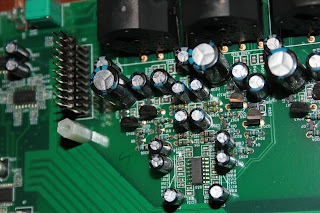


excellent story :-)
ReplyDeleteThanks, i guess. Although fortunately, the "part two" gets (even) better :P
DeleteHello, I have a sound interface like yours and when connected to the PC it does not detect it at all, testing it reaches the microbip usb3318 it can be that this component has been damaged and that is why the PC does not detect it? I would appreciate your help
DeleteThat's a possibility, but there's no easy way to test that. I suppose that chip could have gotten some ESD damage perhaps, but it's not the only thing that could prevent the computer not detecting your unit.
Deletehaa ... ok and what is the other possibility that my pc won't detect it?
ReplyDeleteCable, connector, main chip (Xmos), firmware issue.
DeleteSimilar problem here. Last night I left it on balcony (it was cold outside) and conected it to my laptop this morning. This gave me enaugh time to update firmware, test all inputs and line out 1. I plugged in headphones, and it worked, but only for few minutes and than sync LED turned red. This lead me to conclusion that there is some overheating issue.
ReplyDeleteNot 100000% sure overheating as such is the issue; on the other hand, the thermal aspect could point towards some uncertain solder joints. Wouldn't be the first time something like that messed up the functioning of a BGA chip...
DeleteI really hadn't time so I left it dissasembled. Yesterday I connected it to my computer and I noticed green LED near XMOS chip is flashing constantly. Interesting is that every time I left it for day or two I always had that 5-10 minutes after connecting it to computer to test it or upgrade/downgrade the firmware.
DeleteThanks, could you tell me what would be the other causes of my computer not detecting it?
ReplyDeleteAren't the ones i've mentioned earlier, enough? Or have you 100% ruled them out already?
DeleteHey there. Just a random internet searcher here. I got screwed over by someone that sold me a unit with phantom power that doesn't work. D12 diode is burnt. D12 is one of the leads attached to the transformer by the main out LED section. You have a perfect picture under your comment 'Coincidence, you decide'. It has the numbers 4936 1041. Would you by chance be able to tell me what diode that is so I can replace it? Forever grateful. Your blog is fascinating by the way.
ReplyDeleteThe "4936" bit is part of the type number, and a quick search for "1N4936" (1N being a common prefix for diodes, i believe part of JIS standards) revealed the datasheet:
Deletehttps://www.vishay.com/docs/88508/1n4933.pdf
But just about any 1A fast-recovery diode should do, in that position. But if it got toasted, it might be worth at least verifying the Zener diode right next to it, if not also the rest of the phantom power circuitry downstream. Not impossible for the electrolytic capacitor to have gone short-circuit, or the Zener itself.
The Zener reads "4756" on the top side (i have an 1818VSL still on the shelf in need of attention), and the 1N4756 looks to be a 47V 3watt Zener (if it needs replacing, any 47V 3watt zener should do, regardless of part number).
Thanks for the kind words, though! It's somewhat of a passion project, a "labor of love" and so on. I figured it can't hurt to have a centralized repository of information on the components of such devices, since it's damn near impossible to find any service information anywhere.
Wow. People like you restore my faith in humanity. I go from e-mailing the original owner about his version of truth and integrity who screwed me over, to see your free help and extra words of advice to someone you don't even know. I see what you mean by the certain diode. I was able to get an exact match. I checked the Zener and it looks good. I am a bit dicey on tracing and checking the downstream phantom power circuitry but there's nothing that really sticks out. Thanks again. And YES you are doing a great service by posting what you do. I'll let you know if it works out.
DeleteDon't even get me started on how unhelpful Presonus themselves have been regarding this. As in, not at all...
DeleteGreat to hear sourcing spare parts was easy. You might want to do a diode-voltage-drop check between where the cathode (band end, or "tip") of the toasted diode was, and ground (->|- setting on your multimeter, red probe on ground, black probe on the cathode pad). You'd expect anything between 0.5-0.7V or so if all is well; under 0.1V is pretty much a dead short, which would warrant further investigation before soldering in a new diode.
Good news brother. All fixed. I tested what you suggested after pulling the original diode. Did what you predicted. Was pretty confident in that the burnt diode was my only problem after that check so went ahead soldered it in. Phantom power works on every channel! There's no excessive heat on the diode either, so it looks like it's all good. Thanks again for your advice. Sorry to hear your fix isn't as easy as mine. Keep up the good fight.
DeleteGlad to hear that was the only issue. And thanks again for the kind words. Feel free to check out the latest article or two for my most recent battle, in case you're curious.
DeleteNot to sure why my comments keep coming up as unknown. So my sauga continued until just now. I was able to get it going with the 1.3 firmware and the old VSL driver (which I am almost feeling works better--levels sound better on mics???) It even updated the firmware (rolled it back I actually think). I saw a youtube video where the guy said it would error twice and then work. Mine did exactly that and worked perfectly. So next best thing... get it working with the Universal Driver (the newest drivers). It has to update firmware to the 1.49 like you mentioned. Errored over and over. Low and behold, this morning I find there is an update to Universal Control. Updates are never good when everything is working (by that I mean with my 44vsl which I also own). Anyways, all still worked with the 44vsl, but I had a hunch to try firmware update on 1818vsl again. It went through. NOW... everything is all good. Hope I get a few years out of it. If anything... I'll be back :)
ReplyDeleteYou might need to enable access to your profile, apparently?
DeleteYeah, in my endeavours, i also noticed that, for whatever reason, it needs to downgrade to 1.0 before it installs the other firmware version (regardless of whether it's upgrading from 1.3 to 1.49, or the other way around).
But glad to hear it's doing what you want (at last) :)
Hello, I have an interface of this model here, it is not being recognized, however, measuring the resistance on the C83 output, it is very low, looking like the XMOS is shorted or with a large leak.
ReplyDeleteWhat is "very low"?
Deleteinverse 0 ohm, direct about 5 ohms, it´s power from Xmos core
DeleteHow about trying the diode test mode, instead of the ohms range?
DeleteSame thing happens with analog and digital multimeter, ohms scale and diode test
DeleteI would first remove C83 (and perhaps even C80 and C90, in case they're also across the output of the 1V regulator), and then re-measure. Capacitors, both ceramic and electrolytic can fail short-circuit internally.
DeleteOk, I will check this
DeleteOk, I will check this
DeleteHi there. Very interesting read, thank you! Im currently sitting here with a 1818VSL that i ran my homestudio with for about 4 years. Just a few days ago the unit broke. Its still recognized by the PC, shows levels in the VSL software (the main reason i loved this thing). All fine. But the phantom power is "gone" diodes dont do anything when pushed. and i only have noise across all inputs. When i test the audio output (HP out), i can here some audio very faintly but regardless of the headphone levels. I opened the unit uo and theres no visible damage do any components. Caps seem fine visually, but theres a slight burnt smell and i noticed the transformer getting very hot. so i suspect some issue with the power supply... Could you perhaps give me any idea on what voltages should be measurable across the transformer pins? Im not completely lost with electronics, but without a schematic or any idea about reverse-engineering stuff I have no idea where to find a possible fault. Sad thing is, the unit seems to be not completely gone, perhaps a recap or diode change would do...
ReplyDeleteGrateful for any advice...
No real need to care about what's coming out of the transformer; the issue(s) may well be further down the line. And just because they're not bloated or visually suspect, doesn't mean electrolytic capacitors can't be failed, internally. Especially if they're from no-name or suspicious brands.
DeleteHi ! I have a problem with channel 3 on my 1818 distorting as soon as its driven past a moderator level. I am assuming it is a transistor in the preamp or a cap maybe. Any help would be appreciated
DeleteI'm going to assume you intended to post about this issue here after all, not on the Konnekt X32 page?
DeleteIt would be interesting to trace the signal out with an oscilloscope or something like that, and see where in the signal path the distortion occurs. Tought to say "blind" like this...
Hello there!
ReplyDeleteFirst of all, greetings from Brazil and thanks for your awesome job!
When I turn my interface on, sometimes it works, sometimes it doens't. Usually I wait some hours and it comes back to life, until I turn it off.
I'm measuaring 10ohms on the v-core rail, and the XMOS gets very hot when the interface is working correctly. When I heat the chip this impeadance goes down to 7ohms and when I cool it down the impeadance goes up to 20ohms
Do you think the processor is burnt or could it be some kind of welding problem?
I would love to get it working again, this things are really expansive for Brazillians
Measuring resistance of a voltage rail (especially when powered up) is meaningless.
DeleteSoldering issues are not impossible, but electrolytic capacitor issues are more likely (imho).
Just rescued a junker 1818 vsl, with the only known symptom so far that it isn't being recognized by the PC as a USB device, though the status light turns blue to indicate that the interface thinks USB is connected. My initial guess, not having opened it up yet and not having a great set of test equipment, is that the USB chip is cooked.
ReplyDeleteTempted to try the old school diagnostic of hitting it with a circuit freeze spray and seeing if that briefly brings it back into operation.
I have been saying I need to learn how to solder and desolder SMCs... But this is not the project that I would prefer to learn on.
If you really insist, and since it's not well anymore anyway, the freeze-spray test can't hurt. Then again, even if there's no change, that still doesn't mean the USB chip isn't fried.
DeleteGranted, the process of replacing it is a little bit "interesting", but the chip itself is only a couple bucks (even from reputable retailers), so not a whole lot to lose there.
Did a semi-official circuit diagram or service manual for this beast ever show up?
ReplyDeleteSooooorta-kinda, but not without lots of persistence and signing an NDA, from what i hear...
Delete